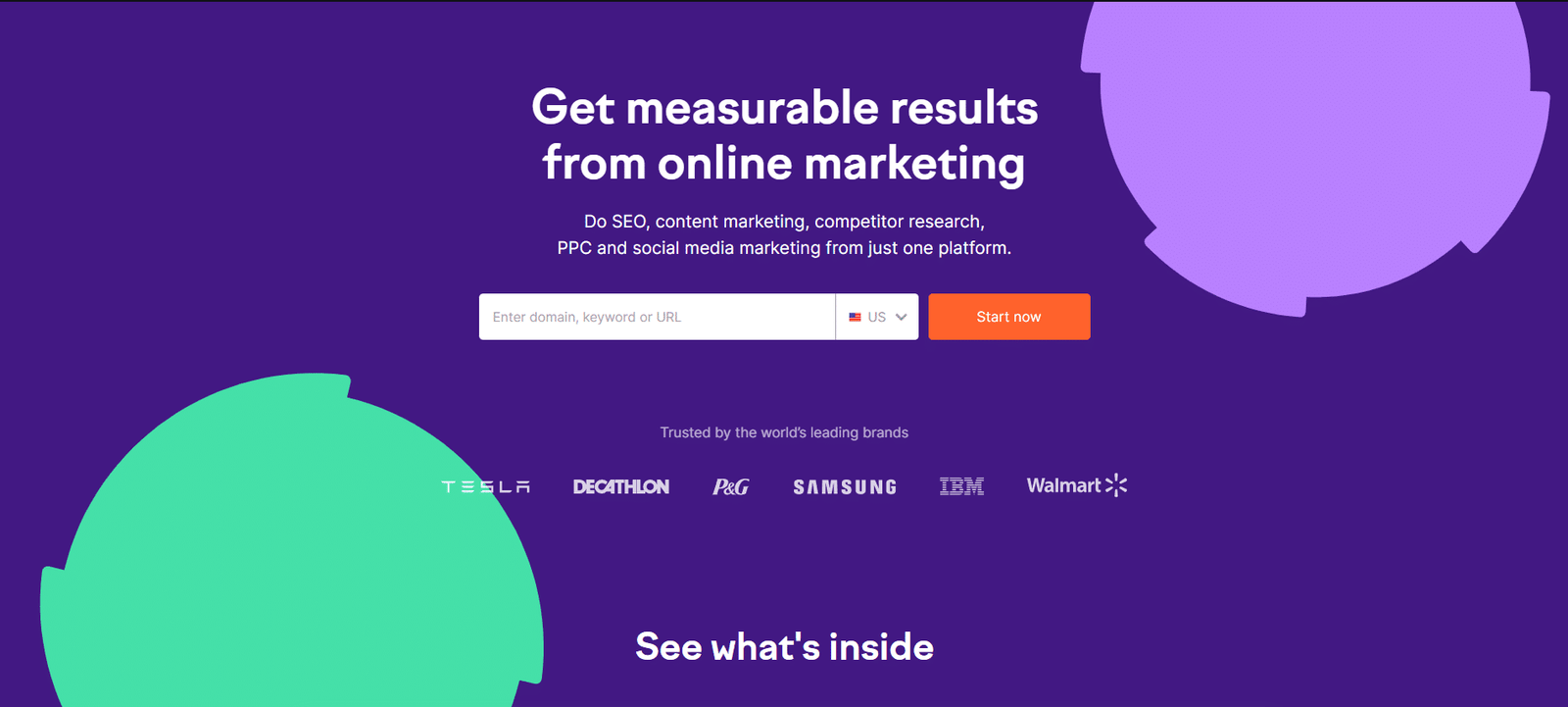IDEA BEHIND STARTING A BLOG[INTRODUCTION]
Are you planning to start a blog in 2022?
Perhaps you’ve seen folks who make a living by blogging about their interest and want to join them.
Sometimes you simply enjoy the concept of being willing to share your perspectives with others all around the world.
The current dreadful pandemic condition has boosted people’s desire to work from home and earn money through the internet.

As someone who has worked in this sector for a long time, I can assure you that this tendency is not going away anytime soon.
People now understand that having many sources of revenue (regardless of how secure your work is) is important in instances like this pandemic.
Thousands of bloggers are already attaining substantial money from their blogs despite having no technical abilities.
In the beginning, We had no idea how to start a blog or be a blogger since we were clueless, bewildered, and overwhelmed by options.
What time should we begin?
What is the method for registering a domain name?
What exactly is hosting?
What platform should we utilize for blogging?
What factors should we consider when selecting a blog theme?
What precisely is a plugin? What are we going to write about?
We couldn’t even spell HTML, let alone assemble a blog!
Whether as a hobby or a profession, starting a blog is relatively simple. It takes less than 30 minutes to set up.
Appreciations to platforms like WordPress, Wix, and Blogger, creating a website has never been easier.
These platforms are designed to make it easier for non-technical people to use websites.
These are straightforward to use, and you can construct anything from a simple blog to a large e-commerce website in minutes.
You can do it as well!
Today, I will show you how to set up your blog and start earning money in simple steps.
Disclosure
A majority of the links on this blog/website are affiliate links, which indicates we get paid if you buy something after clicking on those.
Those links won’t cost you any additional money when you buy products after clicking on them. They support us in earning commissions so that we can enhance the material on this blog.
DO YOU NEED A BLOG?
Blogging may be highly advantageous to many people for many reasons.
Blogging isn’t just for experts!
Blogging has aided several personally, professionally, and financially.
Writing has evolved into one of my favorite pastimes. I tell practically everyone I meet about blogging.
Here are some of the main motivations why I believe YOU should start blogging right away.
There’s so much to say! You have a plethora of facts.
Perhaps you’re seeking a way to communicate yourself creatively.
Perhaps you’re considering launching a profitable blog.
Perhaps you see a prospect to market your skills and start an internet business.
There are considerable reasons why you should really start a blog right now.
3 COMMON REASONS BEHIND STARTING A BLOG
A blog is essentially a website that an individual (or a small group of individuals) controls and updates on a regular basis.
The blog will almost unquestionably have a priority or niche, which can be on any topic they are interested in.
You will begin to think more deliberately about who you are and who you want to become.
Furthermore, while applying for a job, numerous employers look for individuals that have blogs and write candidly about their lives and opinions.
As a result, it would be a definite “positive” for you.
1. Blogging is SIMPLE if you know where to start blogging
One of the reasons blogging is so popular is that it is shockingly simple.
Creating an online presence used to need some knowledge of web design, but blogging makes it more accessible.
Numerous tools and themes are available that can make creating and managing a blog a walk in the park.
There is no reason to be concerned about this procedure.
Don’t be terrified of your writing abilities.
You don’t have to write your blog articles like you’re writing for the New York Times; do your best, utilize spell-checking programs and other resources as needed, and show off your favorite graphics or images instead of writing long essays.
2. Blogging Benefits those who seek help from an expert (hence show your expertise)
So you’re About Us page claims you’re cutting-edge and prioritize consumer education. This About Page informs prospects about you, and your blog demonstrates that you mean it. Your blog postings will demonstrate your dedication to learning and staying current with industry advancements. It will also show that you are willing to give resources, suggestions, and other information that benefits and helps others.
When most consumers visit your website, they aren’t ready to purchase. First and foremost, they want to learn more about you and your products/services.
Your organization can satisfy a prospect’s demand for research by creating a blog.
When you are unreachable, your blog can address questions.
A blog is also non-intrusive. People may link your information on their terms, which is a nice change from more typical “push” marketing methods.
3. Blogging Assists Others
You can even assist others with specific concerns. Assume you’ve written a blog post about “dog care.” Many ladies are looking for assistance/solutions/ideas for raising their children.
Your information or recommendations could be precious.
The same is true for any other blog topic.
Every blog, in its unique way, assists others. I recall receiving emails that said, “Thank you for sharing such vital information.” It was incredibly heartwarming, and I still remember how I felt afterwards!
8 COMMON QUESTIONS RELATED TO BLOGGING
WHAT IS A BLOG?
A blog, in my opinion, is a diary/journal that is (primarily) maintained by one person – the blogger. Blogs are often updated regularly (once a day, once a week, once a month).
Blogs might be confidential, but most are publicly accessible on the internet.
Blogs cover distinctive themes. My blog’s focus is “blogging” and “how to start one” — I aid newbies in starting a blog, increasing visitors, and much more… However, it can also cover a variety of other topics.
Bloggers are usually passionate about a particular issue so they will start one.
Blogs can accept a LOT of traffic. When your blog has sufficient content and becomes famous, you will begin to acquire traffic from other sites, social networks, and even search engines.
WHAT IS THE DIFFERENCE BETWEEN A BLOG AND A WEBSITE?
Both blogs and websites are effective tools to earn online income, but they are different in a few respects.
A blog is often used for business purposes, but a website is used mostly for earning digital marketing.
A site is a combination of a web address and a web page. It’s a space online where you can put a variety of content.
That’s what makes a website unique. A blog is a type of website, but it’s made up of only one page.
WHAT IS THE DIFFERENCE BETWEEN A BLOG AND A BLOG POST?
Both blogs and websites are helpful instruments for making money online, but they differ fundamentally.
A blog is frequently used for business goals, but a website is mainly utilized to earn digital marketing.
A site is made up of a web address and a web page. It’s an online space where you can post a variety of things.
That is what distinguishes a website. A blog is a website, although it just has one page.
CAN I MAKE A LIVING BY BECOMING A FULL-TIME BLOGGER?
Emily Schuman, the blogger behind the celebrated lifestyle website Cupcake and Cashmere, realised it was time to resign her 9-to-5 job and devote all of her time to the blog when it reached a million page views in a month.
It ascertained to be a wise decision since Cupcakes and Cashmere, a hobby, evolved into a full-fledged lifestyle brand with hundreds of thousands of online fans and a bestseller book.
HOW MUCH MONEY CAN I MAKE BY BECOMING A BLOGGER ANNUALLY? ( BASED ON DATA AND FACTS AND NOT BEING HYPOTHETICAL)
Take, for example, Adam Enfroy, one of the most successful bloggers, earning over $250,000 per year from his site. Adam began AdamEnfroy.com as a side project in 2019.
CAN I BLOG ON INSTAGRAM OR ANY OTHER SOCIAL MEDIA PLATFORM?
Blogging in the traditional sense is not possible since you do not have full access to the social media platform.
You have to be satisfied with the number of features it offers and the type of material it allows you to create.
To fully benefit from blogging, you must have a platform you can control and own, such as WordPress or something similar.
CAN I BLOG FOR FREE?
But to take full advantage of blogging, like monetizing your blogging, making money online may not be an appropriate choice as those platforms have their policies and procedures.
It may be possible that your access to the site is restricted due to a breach of specific guidelines.
Please read our full article here to get a complete list of free blogging platforms.
IS IT LEGITIMATE TO START A BLOG IN 2022
Is it because blogging is lucrative?
Yes, it’s a promising side hustle to start a blog in 2022. If your blogs are good enough, you can earn a respectable income from blogging in today’s digital age, as many already do.
BENEFITS OF BLOGGING – WHAT IS THE GOAL OF BLOGGING?
We’ve all heard that content is king. So, what are the advantages of blogging?
We also know that blogs have been there for a while, but they are generally underestimated, disobeyed, and poorly written. It’s a shame because blogging has so many advantages!
Be it from students’ perspectives or for Commercial purposes, blogs have immense value
- It is the most powerful instrument for increasing your web visibility.
- It assists you in learning more about your passion or interest.
- You earn money by putting your skills to use.
- You establish your internet reputation and trust.
- You establish yourself as an expert in your field.
- You build good relationships with your clients.
- Writing posts on your blog helps the world.
- You inform people about your goods and services.
- People become your devoted readers, giving you worldwide exposure.
- You gain self-assurance.
- You have financial independence.
- You have time on your hands.
IF you are still wondering whether to start a niche in 2022 today or not, then
Here are a few blogging stats that can blow your mind:
In 2020, the United States will have 31.7 million bloggers.
The number of bloggers is increasing. The number of bloggers in the
The United States increased by 10 million between 2014 and 2020.
Out of 1.7 billion websites, there are more than 500 million blogs.
Every month, over 409 million visitors view over 20 billion pages.
Users create roughly 70 million new posts and 77 million new comments every month.
By 2021, the content marketing industry is expected to be valued at $412.88 billion.
Google searches occur at a rate of 89,409 per second.
The authors of Tumblr, Blogger, WordPress and other blog sites combined produce more than 7 million blog posts every day.
Google AdSense is the most popular monetization strategy for bloggers, followed by affiliate marketing. However, AdSense comes third among high-income bloggers; bloggers are 2.5 times more likely to market their product or service than to use AdSense (GrowthBadger).
Ads, affiliate items, sponsored product reviews, products, and online courses account for the great majority of blogger income (RankIQ).
In the United States, blogs account for around 40% of all publisher commissions (Awin).
The food blog niche is the most beneficial. Food bloggers have the most extraordinary median monthly income ($9,169) when resembling bloggers from all major genres. (RankIQ).
Food (42.8 per cent), lifestyle (13.3 per cent), and travel (10 per cent) are the themes with the most blogs with over 50,000 monthly sessions (RankIQ).
Ready to jump in?
Let us learn in an easy step-by-step process how you can start a profitable blog in 2022 that can generate revenue on autopilot
CHOOSE A TOPIC OF YOUR INTEREST
The same questions are being asked by everyone.
They’re unsure how to start a blog and are pounding their heads against the walls in search of a suitable mentor.
They believe that blogging is simply a way for them to make a lot of money, which they can achieve only with the help of the appropriate mentors.
“What should I write?” is the first thing they ask.
And I’m always the first to respond.
That is, you must first determine your level of understanding, passion, interest, or enthusiasm for any topic.
This topic could be simple financial planning that you already use in your organisation, a certain product you love to use(such as a smartphone or keyboard), or your passion for travelling.
Ask yourself the following questions:
Is it possible for me to write about my subject without becoming bored?
Do I have enough morale for my subject?
Do I have adequate knowledge of my subject?
Where do I want to be in five years?
Will the tone of my blog be strong enough to captivate my readers?
Is there any interest in my topic?
Is it possible for me to write for six months without thinking about my blog’s income?
Am I qualified to study too much new information?
Is my blog scalable enough?
Once you have clarity about the above questions, you are ready to create your blog
If you want more in depth analysis on finding a sustainable blog topic, take advantage of any AI tool that helps you with some data.
Read more on 100 blog niche ideas to pick in 2024
PERFORM A THOROUGH KEYWORD RESEARCH
What is a keyword?
At their most basic level, keywords are the search terms, or keywords, that you’re aiming for – the lifeblood of web traffic.
However, keywords can have a variety of meanings depending on the perspective.
Consider the example of DBMS keywords.
We’re discussing INTERNET KEYWORDS, often known as SEARCH KEYWORDS or SEO KEYWORDS.
An Internet keyword (also known as a search query or key) is a word that specifies the main idea of your page or post’s content.
Putting a keyword in your text is to help you rank for search terms. Keyword-optimized pages and posts will improve your SEO rankings, making it easier for visitors to find your material over that of a rival.
READ MORE here about what is an SEO keyword.
Advantage of using keywords in a domain name
The core purpose of starting a blog is to get traffic.
How do you get internet traffic?
Simple.The more keywords that rank on SERP or search engines, The more visibility your website will have or will dominate the search engines
These are basic concepts of SEO that is played around with keywords that you target or you want them to rank.
Hence putting keywords in important sections of your blog article is the central idea of SEO.
Since the domain name is a part of the blog post, hence a question arises whether to use them in it or not.
But Google has stopped giving priority to those domain names having keywords after several GOOGLE ALGORITHM updates since 2011.
Use keyword search data to help you find a monetizable topic.
You want a niche with a lot of traffic and established businesses.
Instead of looking for an admiringly competitive niche for a new blog, you might prefer to look for one with low-medium competitiveness.
Begin by determining whether there is sufficient valuable traffic to preserve a blog without having to compete for leftovers left by the major players.
SEMRUSH OVERVIEW
- Spy the backlinks
- Do the keyword analysis
- Topic Research Tool
- SEO writing assistant
SEMrush is a keyword research tool used by competitors for keyword research, backlink analysis, SEO audits, and other tasks. We can easily find highly profitable keywords for any niche with this application.
SEMrush is an excellent search engine marketing tool for bloggers and marketers. This tool can also be used to study the traffic of your competitors.
Semrush is, in a nutshell, the best tool for spying on your competitors. It calculates their website’s current traffic, top keywords, backlinks, etc.
OUR VERDICT
Semrush is undoubtedly one of the best SEO tools available, and I use it on a daily basis to check my ranks and keyword placements. According to SEO and blogging experts, it’s also the greatest tool for keyword research.
CHOOSE A DOMAIN NAME
Decided on your blogging niche? Great
What’s next?
No respectable company can function without a name.
Your new blog needs a name and a domain name because it is a business.
Follow these basic guidelines:
Long and drawn-out is preferable to short and catchy.
Avert misconceptions and special characters.
For instance, BI Glass Company (URL: biglasscompany)
There are a couple of other possibilities if you don’t want to sit around and come up with a name.
Use a blog name generator. These tools will provide you with many ideas based on your keywords.
Enter your blog’s topic or relevant keywords to see what results appear.
Try one of the many options available, such as Nameboy, IsItWP, or WPBeginner.
Sponsor a blog name contest by offering a prize and inviting participants to submit names for your blog.
Give folks a brief overview of what you’re looking for, and after that, you may sort through the entries and give out the prize for the winning name.
For a user-friendly contest platform, consider NameStation.
Looking for Available Domain Names
If you already have a name in mind for your blog, you may want to be sure that no one else has previously registered it .
If possible, pick a blog name that can also be used as a domain name.
Your name will create awareness and consistent branding will benefit from this.
Use one of the following tools to see if a particular domain name is available:
Name.com
Instant Domain Search ICANN
Domain.com
EASIEST WAY TO FIND A BLOG NAME
To find out if your desired domain name is available or not, use Bluehost’s domain recommendation service.
Simply type in any word you’ve chosen for your blog, and it will also provide you with options for free domain names.
Simply type in any word you’ve chosen for your blog, and it will also provide you with options for free domain names.
I think the name of your blog is really important.
You can also register a domain name in your own name, which is fantastic if you want to build your own brand or create a personal website.
However, I prefer using a generic name so that I can run it with ease in the future and still benefit from being a sole proprietor.
My advice is to use your imagination while adhering to the guidelines I gave above.
You should avoid doing the following while choosing the domain name for your new blog:
Don’t use a domain name that is too long.
Make an effort to keep it under 12 characters such as BLOGGINGTRAIL
Avoid using domain extensions like.info, .net, and others because they have a terrible search engine ranking.
I usually favor and advise using a.com or.org domain name extension.
WHAT TO DO IF YOUR DESIRED DOMAIN NAME IS ALREADY REGISTERED?
There are a few options you have if the name you desired is already taken:
A alternative domain extension might work. You might still be able to register the.net or.org variant of the domain if the.com version has already been taken.
add brief words words such as “a,” “my,” “best,” or “the.”
As an illustration, this website’s name is TheBloggingtrail.com rather than BloggingTrail.com.
Put a dash between each word.
How to Pick a Blog Name and Topic
The first step, if you don’t already have a name in mind, is to decide what to write about in your blog.
There are a several ways to come up with an excellent blog topic if you have no idea what to write about:
experiences throughout life. Everyone has taken something away from their experiences in life. Sharing this information can be very beneficial to others in similar circumstances.
I recently assisted a woman in starting her blog on being a fireman’s wife, as an illustration. She has a lot of knowledge and experience to impart on others regarding this subject, and doing so has facilitated her interactions with people who are going through similar things.
Consider the experiences you have gone through in life. This may be about your loved ones (for instance, a blog about a stay-at-home mom), your job (a blog about interacting with clients), or other aspects of your life (a blog about dealing with a troubling time such as a disease or divorce, or about a happy time such as preparing for a wedding or a birth of a child).
an individual blog. A personal blog is one where you are the focus. This will include a range of subjects, from routine activities to musings and random thoughts. This is a fantastic way to express your ideas to the world without being limited to a single subject.
passions & hobbies. A fantastic place to start is with your passions or other hobbies. The traditional examples include cooking, travel, fashion, sports, and automobiles. However, blogs covering less popular interests can still be popular since virtually anyone with access to the internet can read them.
It’s time to select your blog name, also known as your domain name, once you’ve decided on a topic.
A good blog name should be evocative so that potential readers may understand your blog’s topic just by looking at the name.
When choosing a domain name, be sure to incorporate that subject in some way if you plan to blog about that subject.
However, try not to get too focused on a single word. For instance, a blog on cooking need not explicitly contain the term “cooking.” People would also realize that your site is about cooking if you used the words “food,” “recipes,” and “meals.”
I advise using your name, or a close version of it, since your blog is all about you, if you intend to start a personal blog where you cover a range of topics. As an illustration, I run the website scottchow.com. If your name appears to be taken, you can also add your middle name or middle initial. Alternatively, you might use a version like “Blogging with Scott” or “Scott Chow Blog”.
Unable to choose a suitable name for your blog? Contact me, and I’ll personally assist you (gratuitously)!
You must select a domain extension after you have some name suggestions.
The most popular domain extension is.com, though.net or.org also work. It’s also crucial to remember that there cannot be any spaces between words when using a blog domain. “Blogging with Sourav” then changes to Bloggingwithsourav.com
PUBLISH YOUR BLOG ONLINE(PURCHASE WEBHOSTING)
After choosing a domain name, selecting a reliable hosting service will be one of the most important decisions you make.
Your blog’s performance and usefulness will be greatly influenced by your hosting company.
The host is where your content is kept online and ensures that viewers can access your blog whenever they want.

- Free domain name
- 78% off the regular price
- 30-day money-back guarantee
- 1 Website
- 50 GB SSD Storage
- ~10 000 Visits Monthly
- 1 Email Account
- 100 GB Bandwidth
- Unlimited Free SSL
- Cloudflare Protected Nameservers
- Free Domain ($9.99 value)
- WordPress Options
- Managed WordPress
- WordPress Acceleration
- WordPress Staging Tool
- For beginners who want to start blogging
Price: $2.99/month
Get a free domain name and a blog hosting account.
To assist you in creating your web hosting account, this section offers comprehensive information. To help you along the way, I have attached screenshots of the pages.
Visit the Hostinger homepage
Visit the Hostinger homepage to begin your journey with them. Select the “Get Started” button in red.
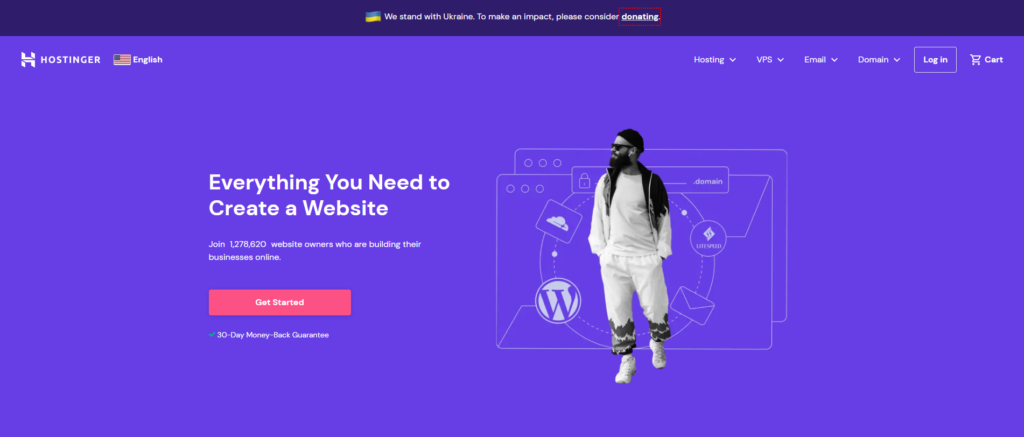
Decide on a hosting plan
The first step is choosing a hosting package. Hostinger offers packages for 1, 12, 24, and 48 months.
You will pay less up front for a 12-month package, but if you can commit to a longer period of time, the 24- and 48-month packages provide better value.
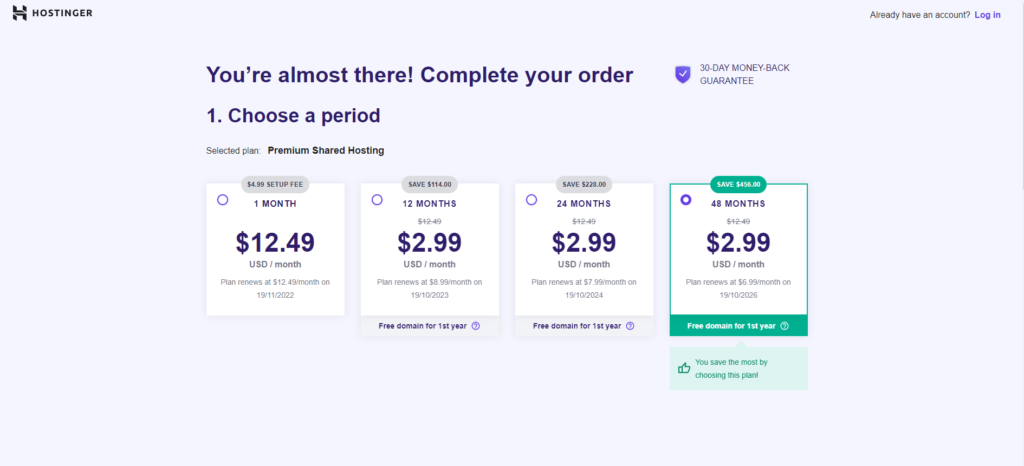
Sign up and provide your payment information.
The following step is to register and set up your account after choosing your hosting package. A working email address is all that is required to establish an account. Additionally, you may log in with an existing Google, Facebook, or Github account.
payments details
Choose a payment option next to finish your purchase. You have access to the following five payment methods:
Any credit card
PayPal;
Gmail Pay;
Apay; and
CoinGate.
Click the red “Submit Secure Payment” button after entering your payment information.
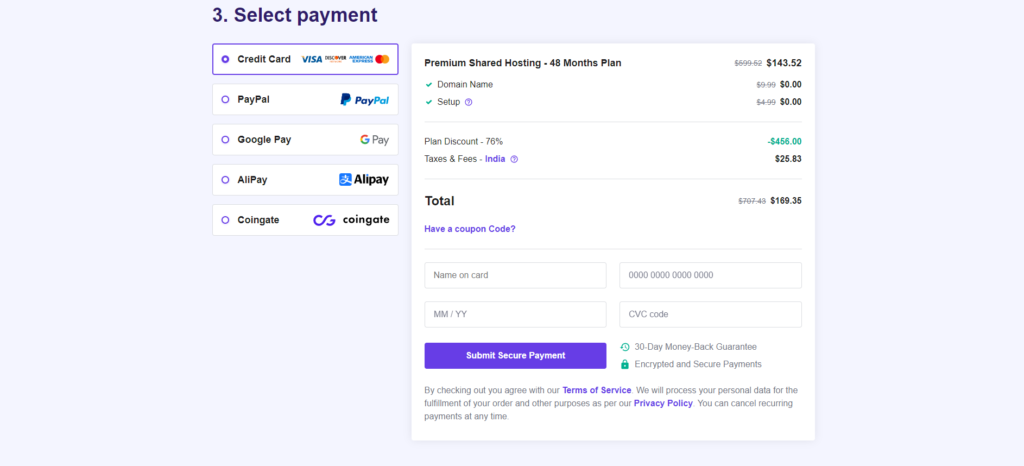
When your payment is accepted, Hostinger will send you a confirmation email. In order to activate your domain, you will also get an email asking you to confirm your email address.
The next step is to configure your Hostinger account. You’ve taken a step toward beginning a blog!
Create a password for the Hostinger account.
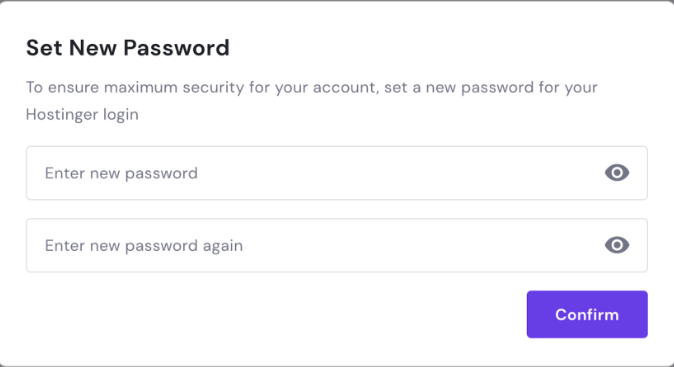
After entering your password, the account setup is complete.
Create a blog by installing WordPress.
For the best user experience, you can supply some basic information before establishing your blog. If you’re beginning a blog for the first time, I advise that you follow this procedure.
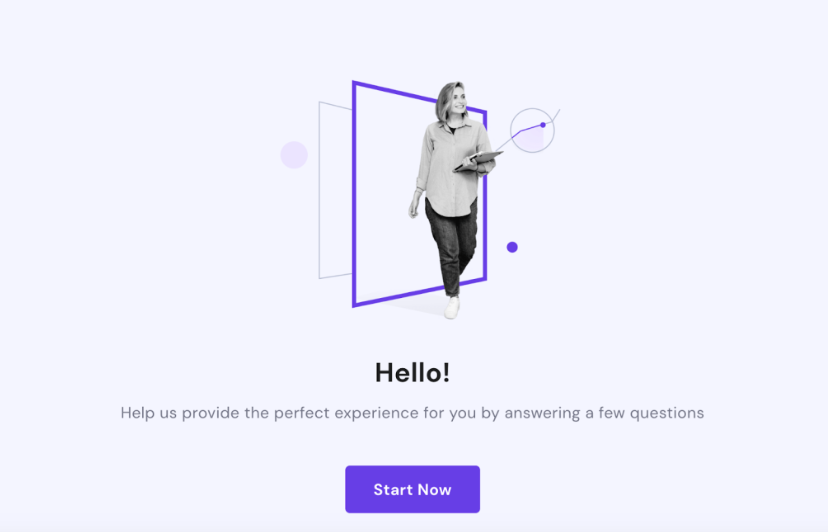
The goal of your blog
Choose one of the four options offered to specify the purpose of your website
- You want to make a website for someone else,
- you need a personal website for your business,
- you need a website for the organization you work for, or
- you need one
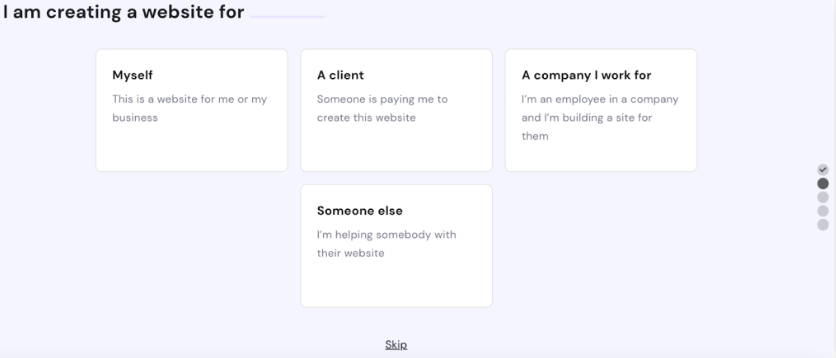
Create a new blog (website)
Next, select the “Build a website” option.
Hostinger allows you to either migrate your existing website to Hostinger or build a new website with a content management platform such as WordPress.
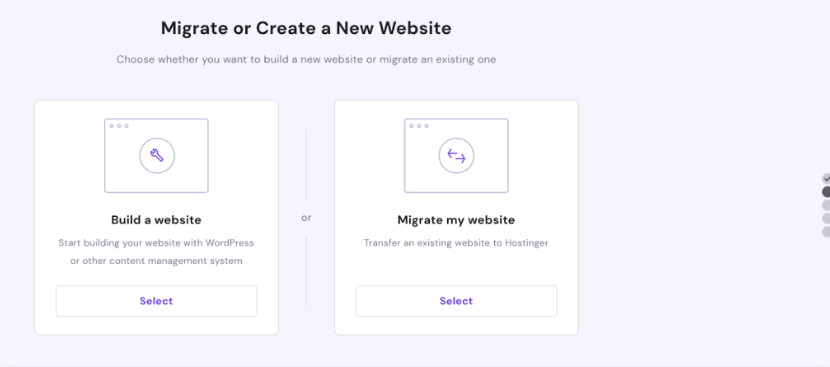
Select CMS
Choose your content management system next (CMS). We advise you to build your new blog on WordPress.

The most widely used content management system (CMS) for creating websites is WordPress, especially if you have no prior knowledge in web development.
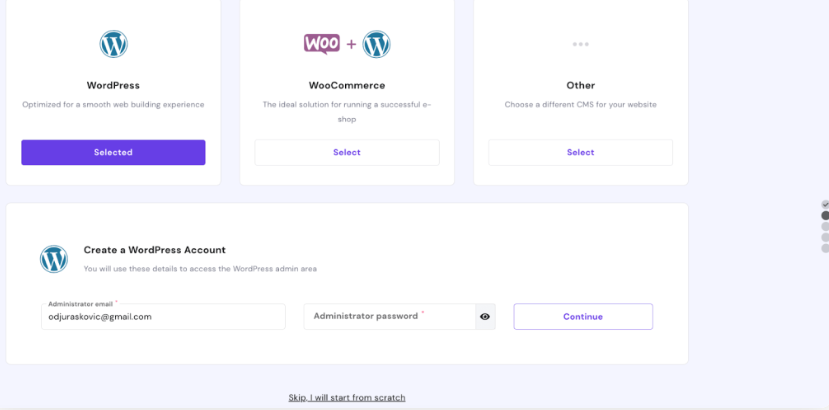
Select a layout
Following the creation of your WordPress account, it’s time to see which of Hostinger’s suggested themes you like (if none are listed, move on to the next stage). You can always switch to a different theme and utilise it later. More details about this to follow.
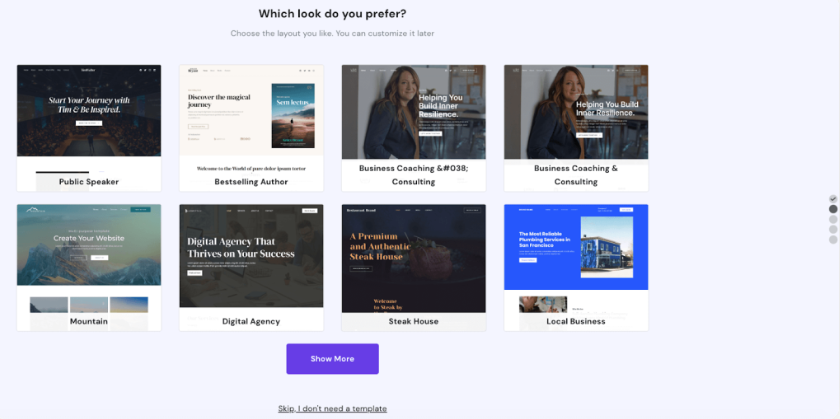
Put a Name for your Blog
It’s now time to select a suitable name for your brand-new blog. Your domain will serve as the website address for your blog, so you should carefully consider coming up with something distinctive and memorable.
Enter the name you want into the box labelled “Enter desired domain name,” and Hostinger will let you know if it’s available or not. If not, you can pick from a list of names that sound similar.
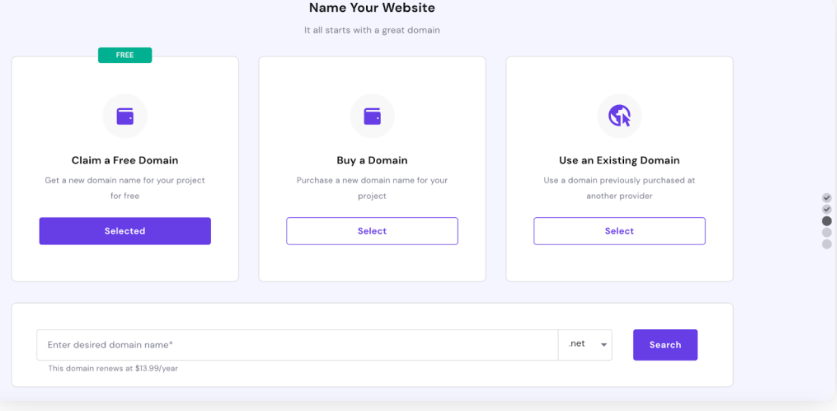
You may utilize a domain name that you’ve already bought from somewhere else. Simply enter it in the “Use an Existing Domain” field.
After selecting your domain name, view the details of your chosen server location, domain, installed content management system, admin email, and WordPress template to complete the website setup process.
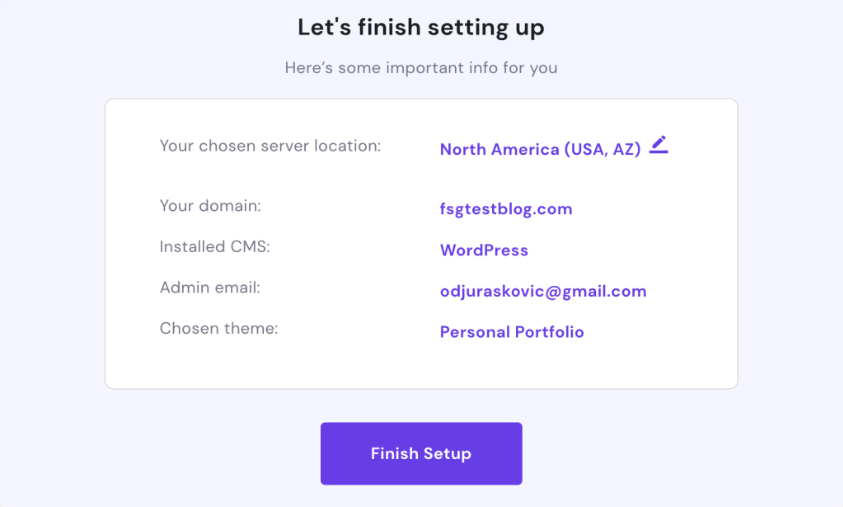
Register your preferred Domain name
The registration of your new domain is the final step. To complete the domain registration process, complete the website owner information. Include information about your nation, yourself, your business or organization, and your contact information.
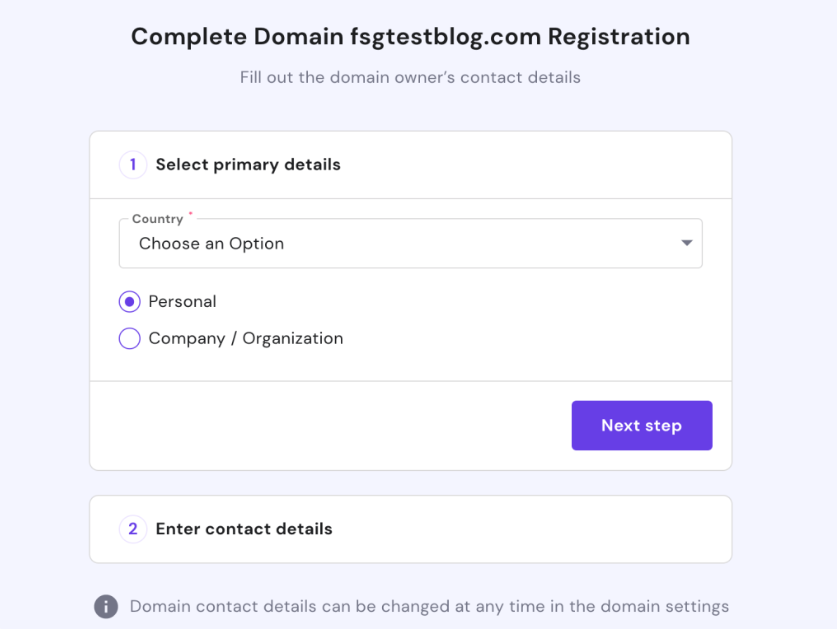
The WordPress software is installed and your site’s structure is created once you’ve finished configuring your blog using these instructions!
Don’t lose patience if your website doesn’t appear how you expect it to when you first open it in a web browser. This is only a preliminary version.
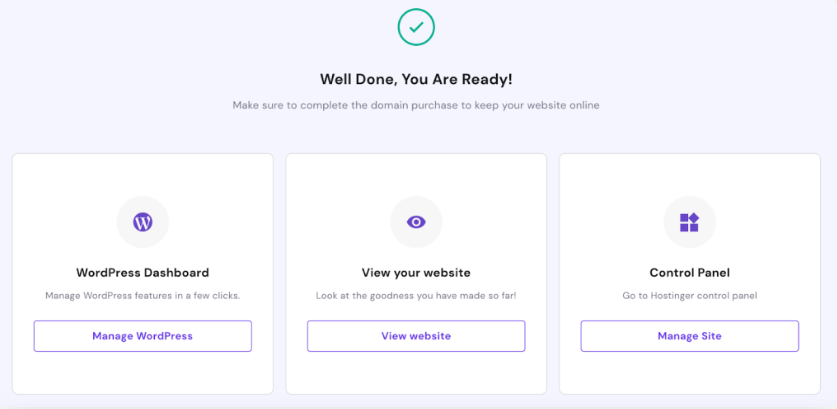
By going into your Hostinger account and choosing the “Edit Website” option, you may further personalise your WordPress blog site.
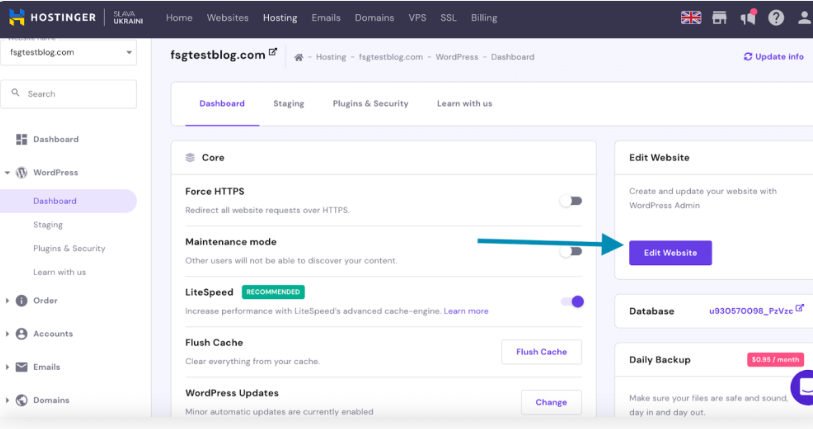
To make the site appear professional and polished, you will need to make a few adjustments inside the WordPress admin and add some content.
Later, I’ll demonstrate how to achieve this.
You explore our WORDPRESS TUTORIALS to learn in-depth about designing a WordPress blog.
Then, as promised, I’ll walk you through choosing the best theme for your blog and customizing it.
CHOOSE A WORDPRESS THEME
Changing your blog design
You will be in the WordPress dashboard once you log in. You can change anything about your blog at this point.
Everybody has a different vision for what their blog should look like. One of the best features of WordPress is that you can quickly and easily modify your layout and style.
Blog layouts are referred to as “Themes” in WordPress.
Describe a blog theme.
The entire look of your WordPress blog is controlled by themes. You will select the “Appearance” tab from the menu on the left in order to alter your theme.
Once you click appearance tab ,You’ll notice that your blog already has a number of free WordPress themes loaded, like Twenty Twenty Two, Twenty Twenty One, etc.
These themes are attractive and well-designed, and they can be used for almost any kind of blog. In actuality, many of the top bloggers in the world use one of these themes.
Use one of these themes to begin with unless you have a very specific design in mind for your site. Let’s utilize the “Twenty Twenty Two” WordPress theme for our example.
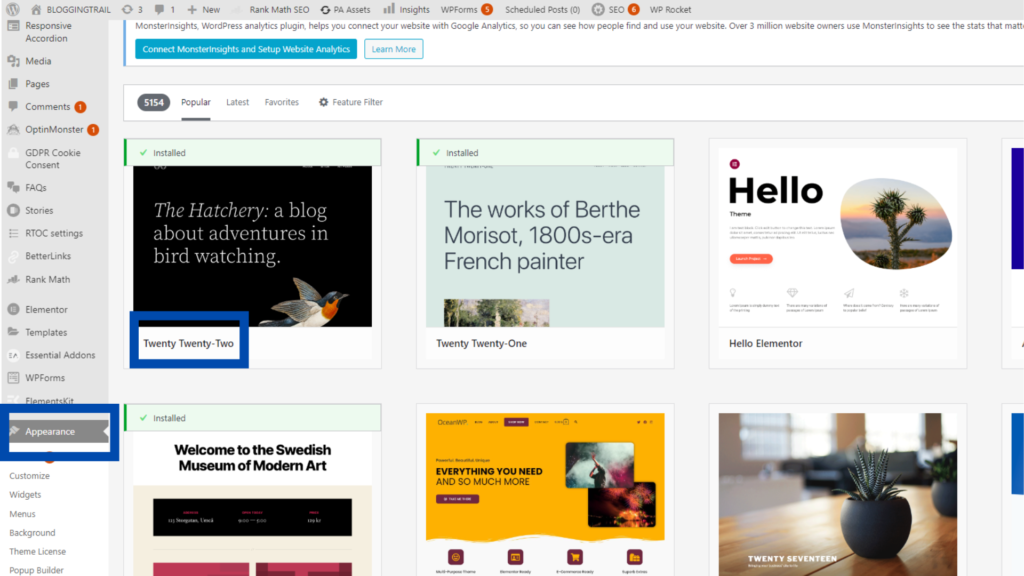
Hover over the theme and click the “Activate” button to make it active on your blog.
With only one click, the entire look of your site has been altered!
The theme you select will determine the look and feel of your new blog. Before they even look at the content, new visitors to your website will notice how it looks overall. Choose a theme that not only suits your demands but also looks beautiful.
Here is a fast approach to selecting your theme using the WordPress dashboard’s search function:
Read the description — Most themes include a brief feature and functionality summary. You can determine if the theme fits your needs by reading it.
Preview the theme -to see how it looks overall, how it is laid up, and how customisable it is.
Check the ratings – Star ratings will be displayed in the preview and under the theme details to give you a clear picture of how wonderful the theme is.
Don’t worry if you can’t locate a theme that you adore. Choose one that you prefer, and remember that you can alter it afterwards.
Don’t be shocked if a theme still doesn’t appear quite right after installation. It is merely the foundation of a blog. You must have material in it to make it appealing (text, photos, videos, etc.)
You can choose from thousands of different free WordPress themes if you don’t like any of the ones that are already installed, you can search from thousands of free wordpress themes from their store .
Just type the category like business,newspaper,ecommerce.etc and you will get lots of options to choose from
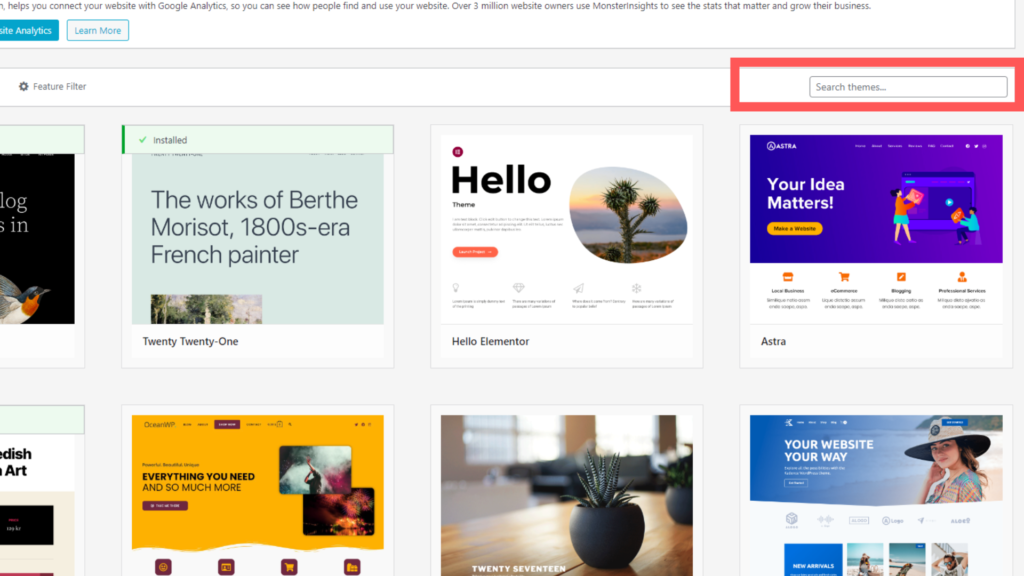
Which theme should you pick: a free or a paid one?
For each blog topic, there are, in my opinion, more than enough free WordPress themes to pick from.
You can easily start off with either the Twenty Twenty or Twenty Twelve themes if you don’t feel like browsing through thousands of themes.
Both of the free themes are made available by WordPress.org and are well-liked by authors.
Remember that as you continue to set up your site, you can always choose a different theme. The pages and original material you produce will all be instantly migrated to a new theme layout.
You can browse the available premium themes if the present selection of free themes is insufficient to satiate your specific demand.
These themes are often created by independent businesses and offered for sale on various WordPress theme websites.
Depending on the premium theme you select, single-use license prices can range from $5 to $500.
You can go to WORDPRESS THEMES to find out how to you can Grab one
HOW TO CUSTOMIZE A THEME
Keep in mind that the back-end site where you will administer your new blog is your WordPress dashboard.
It gives you quick access to all the resources you need to update your blog’s content and optimize its operation for the best possible user experience. Learning the interface is the first step to mastering WordPress.
This “How to start a blog” guide cannot possibly cover all of the customization possibilities available in WordPress. Instead, I’ll discuss the first and most crucial adjustments you should make to your site. I’ll be using the Twenty Twenty motif for this illustration.
Personalize your blog.
Let me now demonstrate where you may make general adjustments to your blog.
This involves adding the logo, updating the blog’s title and slogan, adding a background image, modifying the homepage’s settings, and changing the colors.
I’ll be demonstrating how to apply these adjustments to the Twenty Twenty theme, as I’ve already said.
The process can alter slightly if you chose a different theme. All themes, however, typically offer a comparable range of customization choices.
Go to the WordPress admin dashboard to begin improving your blog. Choose the Customize option under the Appearance tab on the left-hand side of the screen.
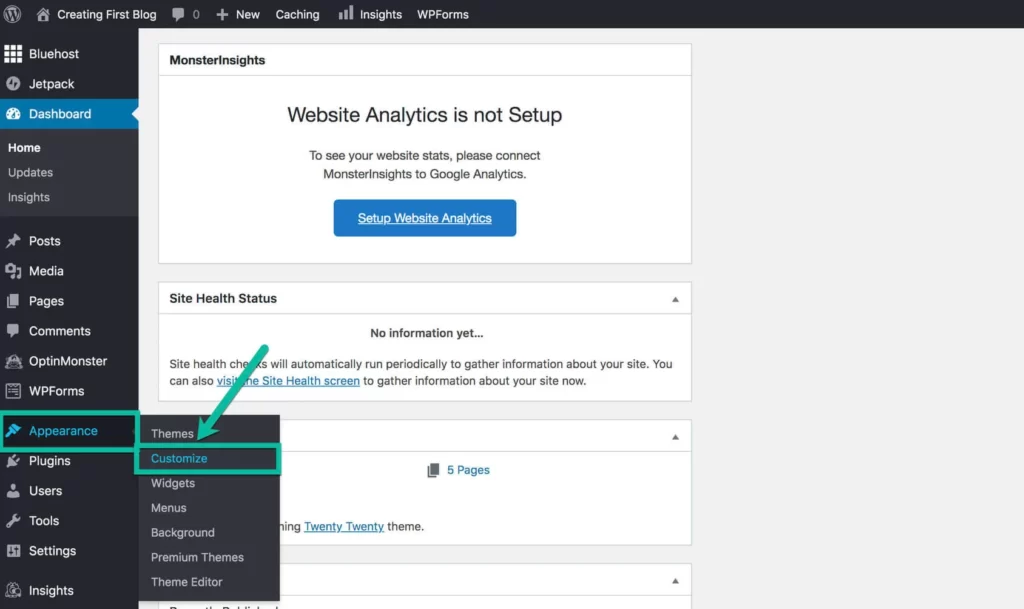
It will be slightly different to personalise each WordPress theme. In my case, I’ll demonstrate the Twenty Twenty theme’s customization possibilities.
You can choose from the following Customizing menu items on the left:
Site identity: Include your logo, update the tagline and title, and add an icon.
Colors: You can choose the background colour, header colour, footer colour, and primary colour of your blog.
Theme options: Choose whether you want to display a search icon in your blog’s header and an author profile for each post.
Cover template: Modify the overlay background, overlay text, and overlay opacity as well as other aspects of the page design.
Any custom background image that you want to start utilising on your blog should be uploaded.
Menus: You can edit the links to your blog’s social network menus and the order in which they are shown.
Widgets: If you have a physical location, provide a description and directions to your footer.

Choose what information is shown on a blog’s homepage settings. It might be a static page or the most recent blog postings.
Additional CSS – Include your own CSS code to alter the look and feel of your website (advanced option).
By selecting the menu at the bottom with the three icons for desktop, tablet, and mobile devices, you can easily examine how your blog appears on various platforms.
Every theme has different customizing options.
So do not get into the mindset that all themes are same .
The revolutionary Gutenberg editor, which transforms how users create pages and compose posts inside WordPress, is included with many themes (such as the Twenty Twenty theme).
A visual editor based on the “blocks” concept is called Gutenberg.
Because of this, adding new paragraphs, headings, images, videos, or other content to new pages or blog posts only takes a few clicks.
In this approach, whether you’re developing a landing page or writing a new article, creating blog material is considerably simpler for beginners.
Blocks are here to simplify your life and can be reconfigured into whatever configuration you choose.
CHOOSE SOME WORDPRESS PLUG-INS
Plugins are collections of code that modify the appearance and functionality of your website.
They can expand the functionality of your theme, add new functionality to your WordPress blog, and completely or partially customise a blog.
While most plugins are available for free, some charge a price depending on their special capabilities.
There are currently more than 57,000 distinct plugins available on WordPress.org.
When you set up your blog, Hostinger will by default incorporate a few plugins that they believe are crucial for any website.
By selecting the Plugins tab on the left-hand side, you may evaluate these plugins inside the WordPress dashboard and add new ones.
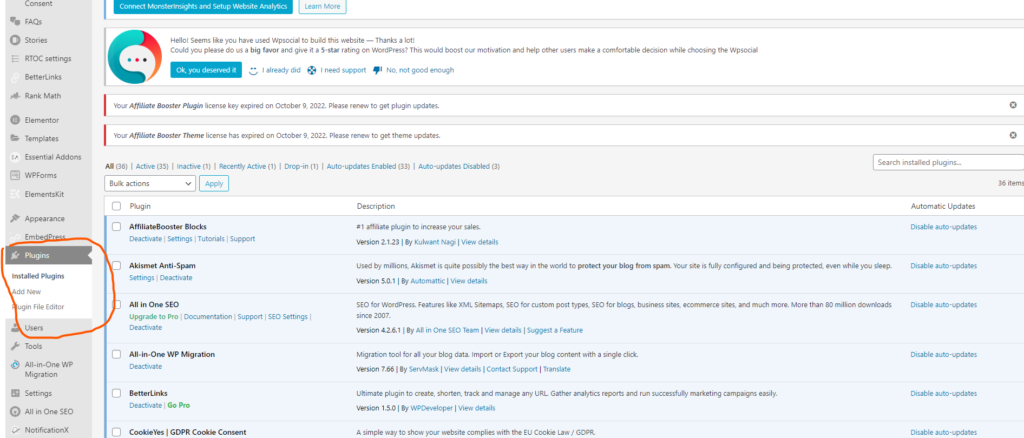
Here, you may update, delete, and deactivate your plugins.
I’ll list some recommended plugins for you to use down below.
List of bloggers’ suggested plugins
I’ve chosen a few crucial (free) plugins for your urgent blogging platform requirements to save you time:
MonsterInsights Google Analytics plugin for WordPress– For tracking and analyzing the traffic to your website, use the
Yoast SEO -This is a complete SEO plugin that will help you optimize your content for search engines.
WP Super Cache – Reduces the time it takes for your WordPress blog to load and speeds up the delivery of content to readers.
Akismet – Prevents dangerous content from being published on your website and guards against spam in your comments and contact form.
Contact Form 7- A contact form with customizable email Both CAPTCHA and Akismet’s spam screening are supported.
However ,This is not the end
You will need deep knowledge about Plugins and eventually will get to know which plug ins you want
Visit the WORDPRESS PLUGINS TUTORIALS to discover some hidden gems.
Congratulations, you just learnt how to edit the web design of your blog and modify it!
The following step is to develop your content writing skills for your blog.
CREATE AND PUBLISH BLOG POSTS
At this point, you’ve selected a blog hosting website, established a domain name, set up a blog theme, and are ready to go. Your plan is finished.
Now is the crucial time, when you may actually begin blogging. You must develop your initial blog post writing skills.
Any relevant knowledge or experience you share with readers online is referred to as “content.” It must be something worthwhile for people to engage with and return for more.
Because of the way the WordPress CMS is set up, you can publish your material as either Posts or Pages.
Make sure to include content to all the major static pages of your blog before you start posting regularly (such as About us, Contact, etc.).
Let’s investigate those pages.
Prepare and publish content on main pages
Depending on your individual needs you can decide what pages to publish.
Your blog should offer both static and dynamic material, which are the two basic categories of content.
Static Content: Your blog should have a few essential pages that are specifically created to give visitors the resources they require.
These pages’ content is static, which means it doesn’t change frequently, if at all. These are often top-level pages that visitors to your blog can reach through a menu.
These static content pages need to be set up before you publicly launch your blog.
essential static pages to mention:
About Me (Us) – A goal statement and a brief biography of the author(s) should be included on this page.
Consider the responses to the following queries: How did your interest in the subject grow?
What do you want the world to know about you? What do you want to achieve most?
Contact Me (Us) – A contact page gives website visitors a way to get in touch with the author, which gives them peace of mind that you are a legitimate and reachable author.
You can include your home address, contact information, and unique email address. Alternatively, you may use a straightforward contact form to keep your personal details secret. Links to all of your social media accounts should be included here as well.
These two crucial sections, in addition to your blog, which is often launched on the home/main page, should be readily accessible and displayed in your top (header) menu. You can see how I’ve included these sites into the header menu at the top of this page. If you need assistance, refer to our comprehensive guide to modifying your blog menus.
The following static pages are equally significant but less well known:
Disclaimer Page: If you want to monetize your blog, you need to explain how you plan to make money.
According to FTC rules, this is a page that is an absolute must and shouldn’t be missed. For instance, if you are promoting a product and stand to gain financially from doing so, you must disclose this relationship.
Privacy Policy: If you gather information about your visitors in any way, you must include a privacy policy page that explains exactly what information you are gathering, how you plan to use it, and whether you plan to share it with anybody.
A Privacy Policy must be utilised if you use Google Adsense or a Google Analytics account on your blog. This page, which is pre-installed on your WordPress blog, is mandated by the CCPA (California Consumer Privacy Act) and the GDPR (General Data Protection Regulation).
Terms of Service: To limit your possible liability, it is a good idea to have a Terms of Service page if your blog also operates a store or sells services.
The footer menu of a blog often contains links to these necessary static pages. At the very least, they ought to be visible and reachable from the home page. Again, you can see an example of this in action at the bottom of this page.
Depending on what works best for your blog and business, you can choose to include more static pages.
An advertising page to seek paid adverts, a donation page, a resource page to point visitors to your favorite links in your profession, and a page for submitting ideas and material are typical examples of static pages.
Dynamic Content: The most significant piece of content you have to offer is your blog, which is your dynamic content.
This is where you, as the blog’s creator, will inject it with your distinct brand of educational content that gives your readers smart insights, facts, opinions, and tales. By doing this, you can keep visitors interested and encourage them to return.
Hover your cursor over the “Pages” menu option on the navigation menu located on the left-hand side of the Dashboard. Click “Add New”.
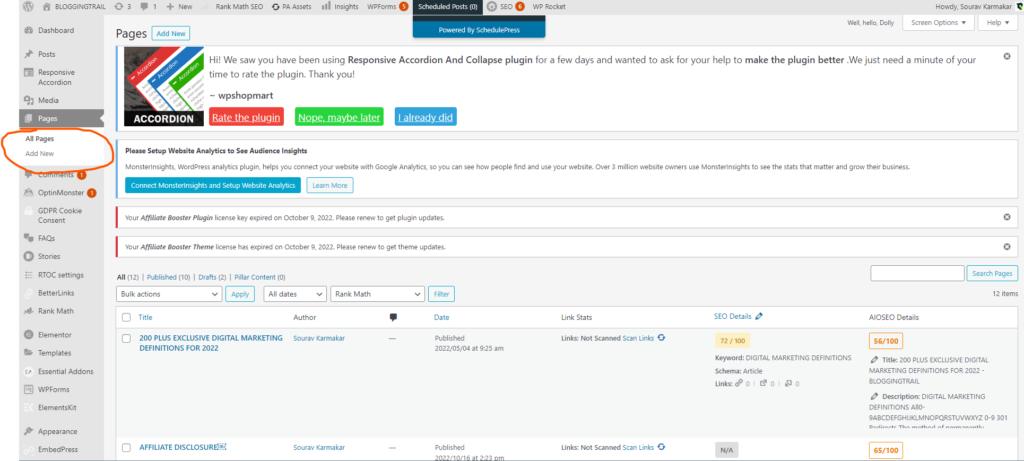
Write your first blog post
You should publish new blog posts on a regular basis at predetermined intervals. Waiting months before producing content will never grow your audience. Weekly content posting and promotion of these posts will aid in brand development.
To create a blog page, log in to your WordPress dashboard admin area using your login details (username and password).
Creating blog posts inside WordPress is nearly the same as creating pages. However, for a blog post WordPress lets you select categories and tags while pages don’t.
Wondering how you can write quality blog posts? It’s simple.
Here is a simple 3-step approach to making great content of any type:
Point – State your main blog topic idea that you are covering.
Problem– Identify a problem and try to solve it in your blog step-by-step
Prove – Give an example of the idea you are covering.
Perform – Give a simple way to execute the idea.
The guidelines to publish a new WordPress post:
In your first blog post, you can take a moment and introduce yourself.
Tell your readers who you are, what motivated you to blog, and what you will write. The title of the post could be “Welcome to my blog”.
Inside the WordPress dashboard on the left side, you will see Posts menu item.
Hover your mouse cursor (or click) on the Post item. Then select “Add New”.
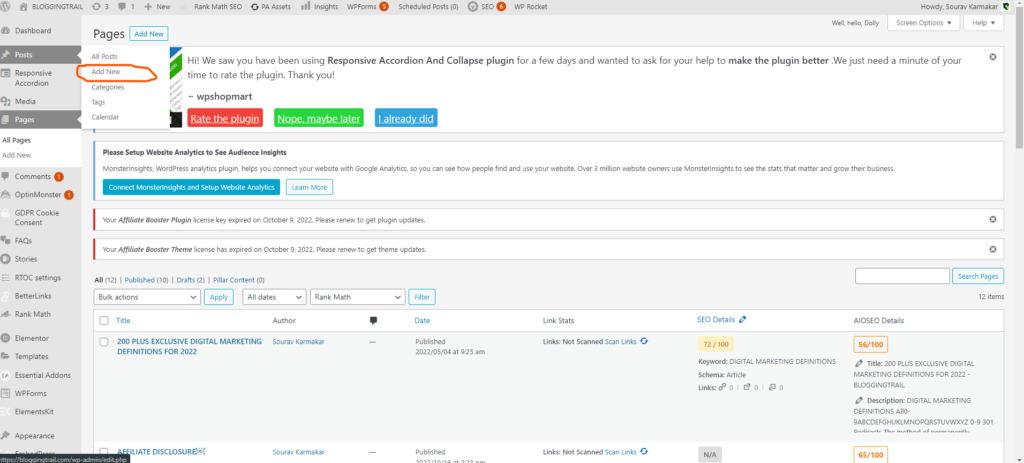
HOW TO CREATE ENGAGING BLOG POSTS?
Each post need to be extensive, instructive, and interesting. It can be challenging to come up with fresh ideas for blog posts on a regular basis.
To keep things active and intriguing, you are free to switch up the tone and even the topic matter. It is after all your place. But every piece of content should make an effort to integrate a few specific components.
Create a captivating post title that piques interest and promotes clicks to define the content. Use the first paragraph of your post to introduce your topic and offer a potential hook to entice readers to keep reading.
The more information and detail you give, the better; just make sure to break it up. However, readers will start skimming if the content has paragraphs that are a mile long and will leave the page more quickly than they arrived.
Visitors appreciate snacks. To make it easier for readers to discover what they’re searching for, keep your paragraphs brief with spaces between them, employ lists and noteworthy quotes, incorporate photos, and always use headings and subheadings.
Engage The Reader: Asking a thoughtful question of your audience and inviting responses in the comments are two frequent strategies used to engage readers at the end of each piece. This straightforward metric has a tenfold impact on engagement.
Original Stuff: Always keep your content original. Never plagiarize; you will eventually be caught and might possibly get in trouble. Your writing should be inspired by your heart, mind, knowledge, and experience. Others in your area may be able to provide you with topic suggestions, but make sure you write the content yourself.
Original Photos: While using stock photographs from websites with no charge is simple, using your own photos and graphic design is preferable. Another suggestion is to use a free photo editor to modify open-source photos.
Edit Your Work: The material for your blog should be well-edited. There is nothing more unprofessional than a number of typos and grammar mistakes. Consider employing a writing programmed if you need a few grammar refresher lessons.
MAKE YOUR BLOG SEARCH ENGINE FRIENDLY
Website owners employ search engine optimization (SEO) as a method to increase traffic to their web pages from search engines (such as Google).Recent studies show that 53% of all website traffic is generated by organic search (.pdf). This figure demonstrates how crucial it is to make sure your WordPress blog is optimized for search engines.
There are numerous strategies and procedures used in SEO. You will need to become familiar with these as a blogger. I won’t be discussing any cutting-edge procedures here. For every blog post or page you publish on your blog, you must at the very least perform keyword optimization and include SEO meta tags to all of the pages.
KEYWORD OPTIMIZATION
The act of analyzing and choosing the best collection of keywords that you believe people will use in a search to find content similar to yours online is known as keyword optimization.
Any blog post or web page should ideally have keyword optimization done.
It’s crucial to choose the primary keywords (and associated terms) you want to rank for on each page and to make sure that you incorporate them within the content.
In this manner, it will be simpler for search engines to comprehend the subject matter of a particular web page when they crawl it, and you will stand a better chance of appearing higher in search results.
Meta tags for SEO
You must add SEO meta tags for each piece of content when you publish a new blog post or web page.
These are the SEO description and title tags. Although these tags are not visible on the page itself, Google will use the metadata to better comprehend the content of the website.
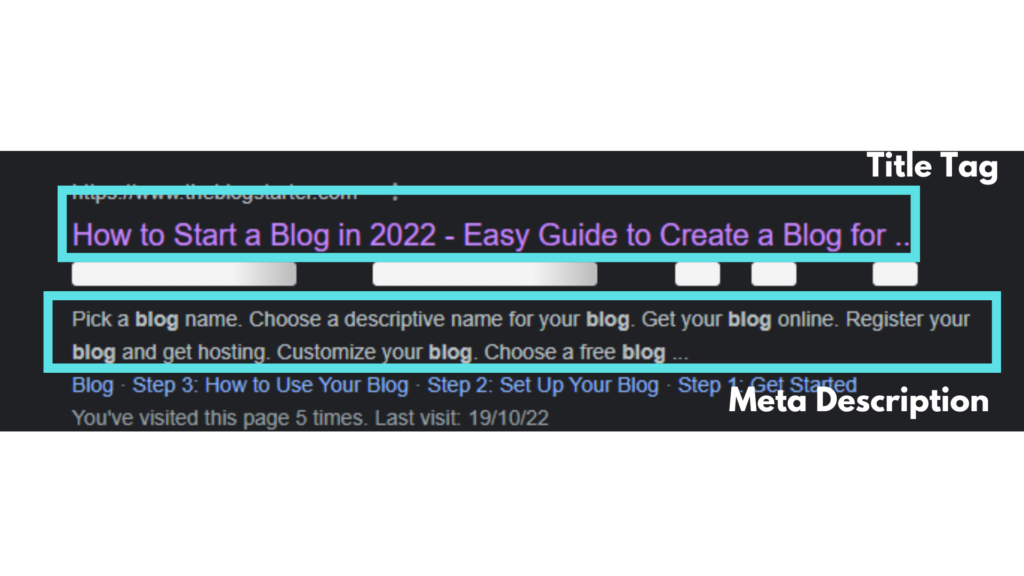
This is a crucial stage to finish if you want to start ranking your content in search engines. When you create a new page or post in WordPress, SEO tags should be ready and included. With the aid of free plugins like Yoast SEO, you can add SEO meta tags.
The meta description tag can be between 50 and 160 characters long, whereas the title tag should be between 50 and 60 characters (the length that Google normally displays).
PROMOTE YOUR BLOG
Writing excellent content and designing a beautiful site are just the beginning. You will need to spend some effort promoting your blog in order to attract readers, especially when you first start.
The tactics listed below will assist in exposing more readers to your site. You don’t have to employ every tactic; test out a few and determine which one is most effective for you.
Make Your Inner Circle Aware
Your close circle should be the very first people to learn about your blog. This includes close relatives, pals, and coworkers in your industry. Encourage them to follow you, encourage them to let others know about your new site, and most importantly, express your gratitude.
Utilize social media for promotion
You should still open accounts with the “biggies,” such as Facebook, Twitter, YouTube, Pinterest, and Instagram, even though you don’t want to overdo it. On your accounts, you should include a link to your most recent content, but you may also share pertinent news and links to other websites that your viewers might find interesting. Don’t forget to interact with your followers and use hashtags!
Posting links to my blog on my social media accounts, such as Facebook and Twitter, is one of my favourite strategies for increasing blog traffic. This is fantastic because not only do your friends see the link, but if they share it with their friends, it automatically increases the number of visits to your website. Social networking can help your blog go viral if you’ve written high-quality material for it.
Comment on further blogs
Find other blogs in your neighbourhood and comment on them. Introduce yourself and post interesting, helpful comments in the comments section. You can leave a link to your blog on many websites. You will rapidly join their ranks after developing connections with important bloggers in your neighbourhood.
Get to Know Your Visitors
Always respond to comments that readers write on your posts. Give them “likes” and affirmations in response to their remarks and inquiries. Visitors are compelled to return when it is clear that the author cares about his or her neighbourhood and readers.
Sync up with other bloggers
Collaborate with reputable experts in your industry to get deeply ingrained in your blogging community. Guest writing, supporting one another’s blogs and goods, and routinely conversing on social media and in comments are all examples of collaboration.
Post frequently.
Regularly publish new stuff. Establish an editing schedule and follow it. A excellent blogger starts off by posting at least once every week. Your following will dwindle and your growth will be significantly hindered if there are lengthy gaps between your publications. Although sticking to a posting schedule is difficult, it is something you must do.
Make a mailing list
using an email list to advertise your blog
Make sure your current visitors are returning to your blog in addition to attracting new readers. Here, email marketing has a significant impact. You can then alert your readers when you publish new content on your blog by gathering their email addresses (with their consent of course). This keeps readers coming back to your site, giving you more readers over time as well as enabling you to establish a stronger connection with your audience.
I’ve established a separate guide to email marketing for individuals who are interested because the subject is too broad to be adequately covered here (hint: every blogger who wants more readers needs to read this guide).
CHECK OUT OUR EMAIL MARKETING TUTORIALS FOR DETAILED GUIDE
READ : HOW TO PROMOTE YOUR BLOG ( Complete step-by-step guide)
You should at the very least start building an email list of your readers through subscriptions right away. You will then have ready access to those who are interested in hearing your recommendations when you are ready to make them.
WHAT ARE THE DIFFERENT WAYS TO MONETIZE A BLOG?
Blogging Assignments
One of the simplest methods to monetize your blog is to work as a freelance writer for other sites in your area. Consider this: you assumably began your blog because you have experience/knowledge in that domain, so why not leverage that?
Businesses seek somebody who can devise content to fuel their marketing measures, and who better to create that material than someone with expertise in that niche?
According to Glassdoor data, the average freelancer in the United States earns around $40k per year.
Keep in mind that this figure is determined by your level of experience and the niche in which you write.
Renting Space For Adverts
While most people might think that putting some pay-per-click (PPC) advertising will be a terrific method to make tones of money with their blogs, unless you have tremendous quantities of traffic — as in 10,000+ visitors per day or more — the income will be modest at most. The true income here doesn’t start until you cross roughly 100,000 visits per day.
However, you may simply negotiate rates directly with advertisers by utilizing display advertisements as opposed to PPC ads.
As long as the ads are within your specialized area or business, you may certainly negotiate an amount that would be far more competitive than income from ordinary PPC ads.
Display advertising is widely despised on the blogosphere.
Most people say it’s a dreadful monetization approach because you can’t make anything worthwhile with it.
They’d be correct in most circumstances, but there’s a reason display advertising is still popular despite all the bad news.
This is because they function and are the quickest, if not the most profitable, way to start monetizing a website.
Indeed, several bloggers begin with display advertisements until they can develop more effective revenue tactics.
Amazon Affiliate Sales
A post about monetizing a blog would be incomplete without including affiliate marketing.
It’s one of the most prevalent methods for bloggers to earn money online.
In fact, affiliate marketing powers most of the web; affiliate marketing generates around 15% of the digital media industry’s revenue.
In the United States, affiliate marketing drives as many e-commerce orders as email.
Affiliate marketing authorizes you to advertise the products of other companies while earning a commission on each sale you help bring in.
Affiliate marketers perform in the same manner as most salespeople. They advertise and sell a company’s goods in exchange for a commission when someone purchases them.
Charge For ‘Premium’ Content
Making money from your website/blog just via the sale of your premium products is another excellent strategy to monetize your blog.
Many influencers today provide some exclusive knowledge for free on their blogs while still being able to separate the finest from the rest as a premium material.
Donations
Not a fan of selling products or ads? You can always ask for donations! Plenty of bloggers do in critical but hard-to-monetize niches.
One method is to use a service like Patreon to collect money from your supporters. Or, you can always use a plugin like PayPal Donations to collect donations directly.
Write And Sell a few digital products
Digital Products are anything that may be purchased online and downloaded instantly.
They are immaterial in the sense that they cannot be touched.
However, they are valuable, with an estimated $332 billion business in 2022.
Streaming movies and television, video games, software, and applications are the digital products that first come to mind when you hear the term.
You don’t need a film crew or a team of software engineers to produce digital products based on your knowledge, creativity, talents, and expertise.
Sell ads instantly to advertisers
Without having to do any legwork, AdSense and other display ad networks locate advertising for you so you may learn how to monetize your site.
However, they keep a portion of what marketers pay you in exchange.
So cutting away the middlemen is one approach to potentially increase your revenue and have more control over the adverts on your website.
Sell advertisements to advertisers directly, in other words.
The ideal method to draw possibilities like this is to establish an Advertise page on your website that provides information about your traffic.
CONCLUSION
Now I hope you have understood the basics of how how to start your your blog. Keep reading the other categories in the main menu and explore the website to discover some more details about creating a blog making money out of your blog.